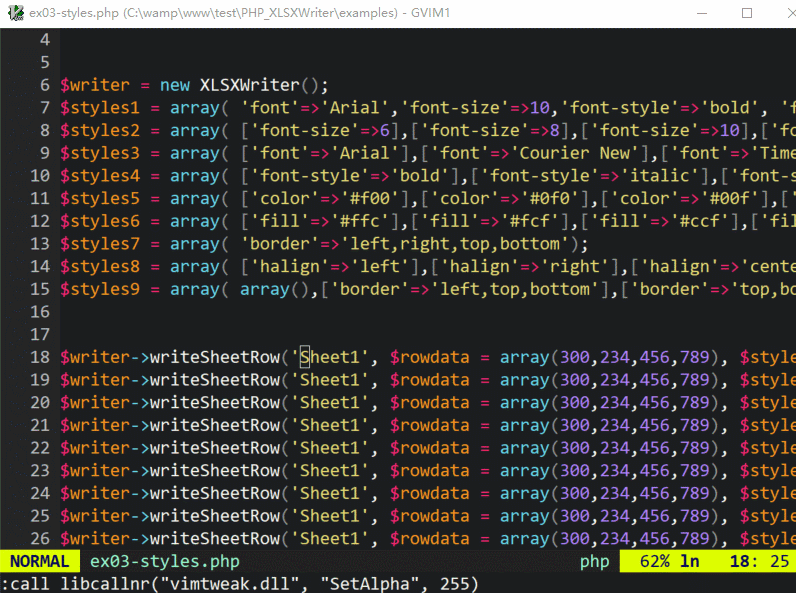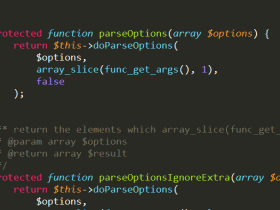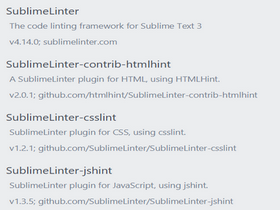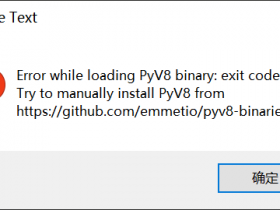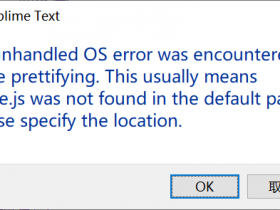vim多光标操作插件 vim-multiple-cursors 类似sublime text的多光标选中。
一、安装
使用 Vundle插件管理器 安装
|
1 |
Plugin 'terryma/vim-multiple-cursors' " 多光标输入 |
二、配置
|
1 2 3 4 5 6 7 8 9 10 11 |
" 关闭插件默认映射 let g:multi_cursor_use_default_mapping = 0 " mapping let g:multi_cursor_start_word_key = '<C-d>' " 选中一个 let g:multi_cursor_select_all_word_key = '<A-n>' " 全选匹配的字符 let g:multi_cursor_start_key = 'g<C-d>' let g:multi_cursor_select_all_key = 'g<A-n>' let g:multi_cursor_next_key = '<C-d>' let g:multi_cursor_prev_key = '<C-p>' " 回到上一个 let g:multi_cursor_skip_key = '<C-x>' " 跳过当前选中, 选中下一个 let g:multi_cursor_quit_key = '<Esc>' " 退出 |
三、使用
选中后, 可以进行增删替换a/c/x等

我的微信
扫一扫加我微信