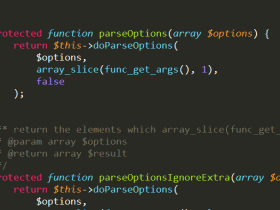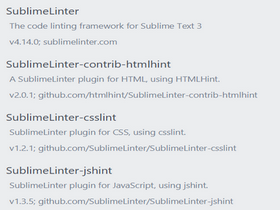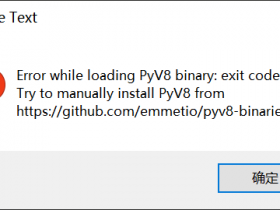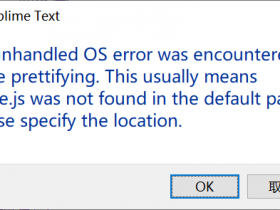Limelight 和 Goyo 这两个插件一般都是配合起来使用,Limelight 实现类似于关灯看小说的功能,Goyo 则可以将内容至于文档中的特定位置。两者组合起来后阅读文档和写作都变得非常方便。
一、安装
1. 手动安装
下载Limelight和Goyo两个插件并放到vim的安装目录中,然后重启vim。
2. 使用 Vundle插件管理器 安装
|
1 2 |
Plugin 'junegunn/limelight.vim' " 界面设置 Plugin 'junegunn/goyo.vim' " 配合limelight使用 |
执行PluginInstall命令安装插件
二、使用
1. Limelight使用
- :Limelight [0.0 ~ 1.0]:启动
Limelight并设置透明度; - :Limelight!:关闭
Limelight; - :Limelight!! [0.0 ~ 1.0]:触发
Limelight开关;
2. Goyo使用
- :Goyo:触发
Goyo开关; - :Goyo [dimension]:打开或调整Goyo;
- :Goyo!:关闭
Goyo;
其中Goyo的调整参数dimension有以下几项:
|
1 2 3 4 5 6 7 8 9 10 11 12 13 14 |
" Width Goyo 120 " Height Goyo x30 " Both Goyo 120x30 " In percentage Goyo 120x50% " With offsets Goyo 50%+25%x50%-25% |
三、配置
以下是我的配置,仅供参考
|
1 2 3 4 5 6 7 8 9 10 11 12 13 14 15 16 17 18 19 20 |
" Color name (:help cterm-colors) or ANSI code let g:limelight_conceal_ctermfg = 'Gray' let g:limelight_conceal_ctermfg = 240 " Color name (:help gui-colors) or RGB color let g:limelight_conceal_guifg = 'DarkGray' let g:limelight_conceal_guifg = '#777777' " 包含的前后段的数量 let g:limelight_paragraph_span = 1 " Set it to -1 not to overrule hlsearch let g:limelight_priority = -1 " Goyo配置 let g:goyo_width = 86 let g:goyo_height = 90% let g:goyo_linenr = 0 " 进入goyo模式后自动触发limelight,退出则关闭 autocmd! User GoyoEnter Limelight autocmd! User GoyoLeave Limelight! " limelight键盘映射 nmap <silent> <leader>g :Goyo<CR> xmap <silent> <leader>g :Goyo<CR> |

我的微信
扫一扫加我微信